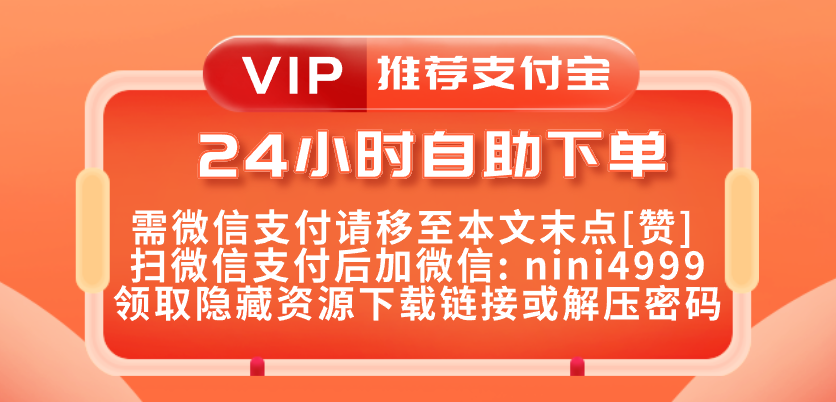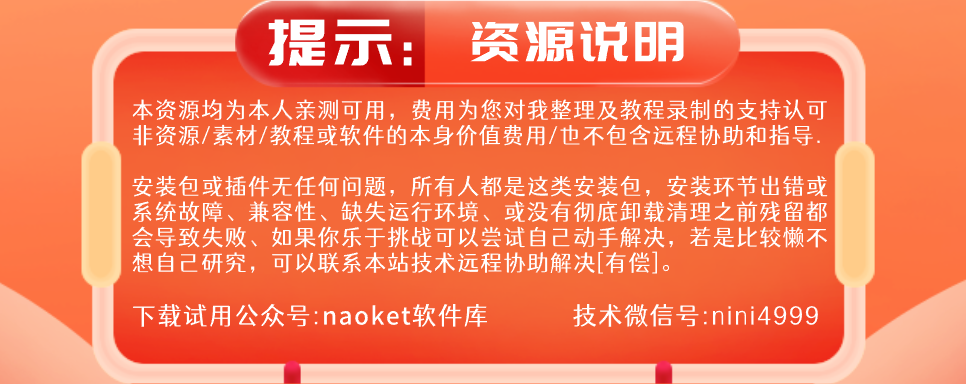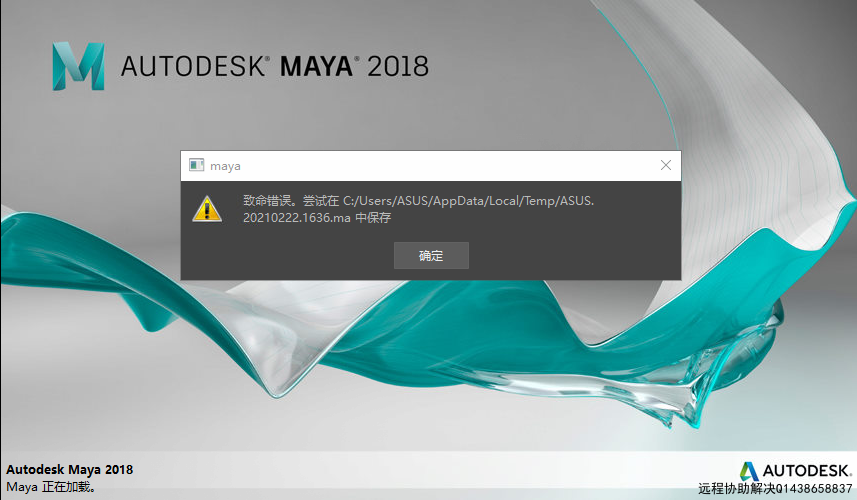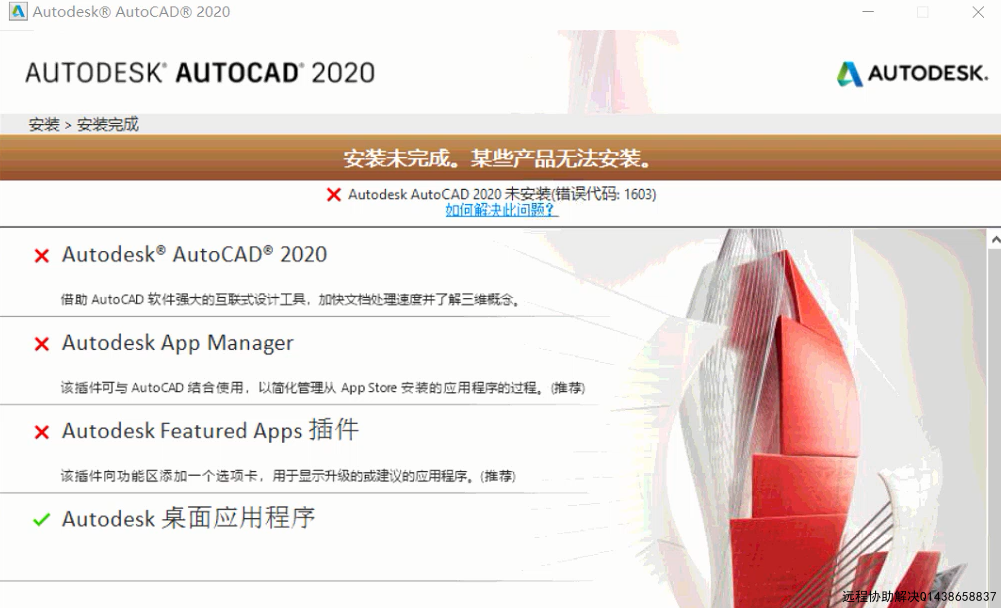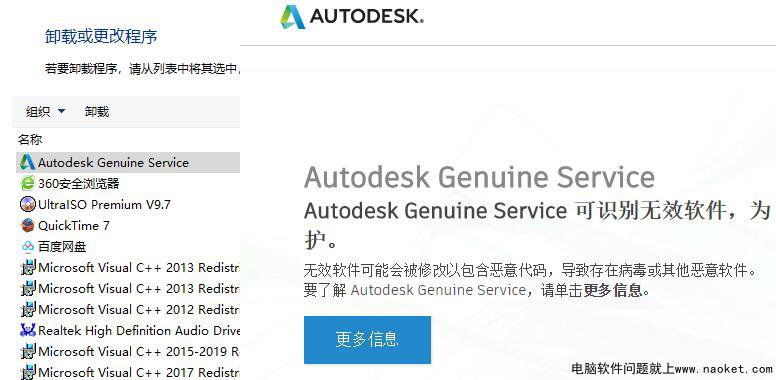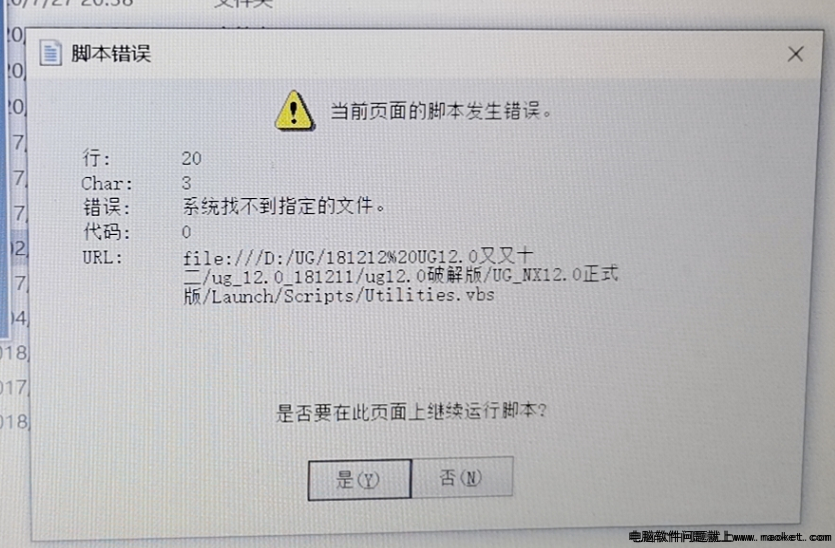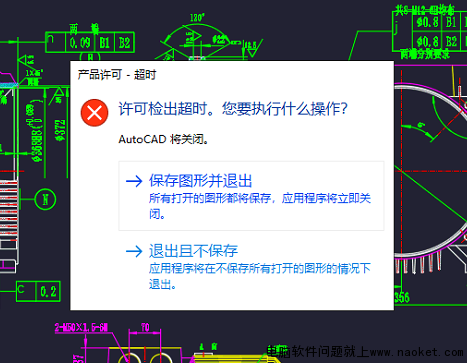Vray渲染器支持2018~3dmax2024中文版,本文分享VR61005英文版,61006中文版,62001安装包文件+激活补丁。首先确保你电脑没有安装过vrar其他版本,或者卸载清理干净;
下载Vray61006中文版压缩包解压出来安装之后,如之前已下载安装包就不用重复下,在线支付后会显示解压密码,没有下载的话,支付后会一同显示下载链接和解压密码。

Vray渲染器补丁下载地址:
0. Remove vray_v61006_fix.dlr and vray_v61006_max_fix.dll
or any other crack like vray201X.dlr, vray_zzz201X.dll, LastVRay.dlr, BlackStorm.dlr and etc.
1. Download and install V-Ray. No need to install the License Server (pick Remote option).
2. Copy vray_v60004_fix.dlr to the 3dsMax plugins dir ( C:\Program Files\Autodesk\3ds Max 2024\plugins )
Copy vray_v60004_max_fix.dll to the V-Ray bin plugins dir
for versions 2018 – 2024 : ( C:\Program Files\Chaos Group\V-Ray\3ds Max 2024\bin\plugins )
for 2022 and newer, depending what you chose in the installer :
( %ALLUSERSPROFILE%\Autodesk\ApplicationPlugins\VRay3dsMax2024\bin\plugins )
OR ( %APPDATA%\Autodesk\ApplicationPlugins\VRay3dsMax2024\bin\plugins )
3. Enjoy!
简单的翻译下就是:把这个文件vray_v60004_fix.dlr 复制到3dsMax 安装目录下的plugins这个插件文件夹, 把这个文件vray_v60004_max_fix.dll复制到%ALLUSERSPROFILE%\Autodesk\ApplicationPlugins\VRay3dsMax2024\bin\plugins这个目录下,不会找这个隐藏地址的直接文件夹顶部复制粘贴这串代码。
卸载之前版本,删除之前版本破解文件,比如vray_v50004_fix.dlr 、vray_v50004_max_fix.dll、vray201X.dlr, vray_zzz201X.dll, LastVRay.dlr, BlackStorm.dlr之类的文件
安装vray,安装的时候,选择Remote,Server默认不要修改,完成安装即可.
拷贝vray_v60004_fix.dlr到3DS MAX安装目录下,
比如默认:C:\Program Files\Autodesk\3ds Max 2023\plugins
或者C:\Program Files\Autodesk\3ds Max 2023\plugins\vrayplugins (不要两个位置都放)
拷贝vray_v60004_max_fix.dll到如下位置:
2018-2021:
C:\Program Files\Chaos Group\V-Ray\3ds Max 2021\bin\plugins
2022-2023:
C:\ProgramData\Autodesk\ApplicationPlugins\VRay3dsMax2023\bin\plugins
或者
C:\用户\你的用户名\AppData\Roaming\Autodesk\ApplicationPlugins\VRay3dsMax2023\bin\plugins
赞赏
 微信赞赏
微信赞赏 支付宝赞赏
支付宝赞赏